An In-Depth Guide to Docker: Understanding Containers, Architecture, and Commands
Docker has transformed software development and deployment by offering a lightweight and efficient way to package, ship, and run applications. It leverages containerization to ensure consistency across diverse environments, from a developer's machine to cloud servers. This guide explores the key concepts, components, and workflow of Docker, helping you master its potential.
What is a Container?
A container is a self-contained, lightweight, standalone package that encapsulates everything needed to run a piece of software. This includes:
Application code.
Runtime.
System tools.
Libraries and settings.
Containers enable applications to run consistently across different environments, making them a cornerstone of modern DevOps and cloud-native architectures.
Key Characteristics of Containers
Isolation: Containers isolate applications from one another and the underlying system. This ensures each container operates in its unique environment, preventing conflicts and enhancing security.
Lightweight: Unlike Virtual Machines (VMs), containers share the host system's kernel and package only essential components, making them smaller and quicker to start.
Portability: Containers encapsulate all dependencies, allowing consistent performance across environments, whether local, on-premises, or cloud-based.
Efficiency: Containers efficiently use system resources, enabling higher application density and reducing overhead compared to VMs.
What is Docker?
Docker is an open-source platform that simplifies application deployment through containerization. It allows developers to bundle applications and their dependencies into containers, ensuring consistent operation across different systems.
Key Components of Docker
Docker Engine: The runtime environment that builds, runs, and manages containers.
Docker Hub: A cloud-based repository for creating, testing, storing, and distributing container images.
Dockerfile: A configuration file containing instructions for building Docker images, including dependencies and environment settings.
Docker Compose: A tool to define and manage multi-container applications using a single configuration file.
Containers vs. Virtual Machines
While both containers and virtual machines (VMs) offer isolated environments for running applications, they differ significantly in architecture and performance.

1. Architecture
| Aspect | Containers | Virtual Machines (VMs) |
| Core Concept | Share the host OS kernel. | Run a full OS on a hypervisor. |
| Components | Host OS, container engine, containers. | Host OS, hypervisor, guest OS, apps. |
| Overhead | Lightweight and fast. | Heavy due to full OS in each VM. |
2. Performance
| Aspect | Containers | Virtual Machines (VMs) |
| Resource Use | Efficient, shares host kernel. | Resource-intensive, full OS per VM. |
| Startup Time | Instantaneous. | Slower, requires OS boot. |
3. Isolation and Security
| Aspect | Containers | Virtual Machines (VMs) |
| Isolation | Process-level isolation using groups. | Strong OS-level isolation. |
| Security | Shares host kernel, moderate risk. | More secure, but hypervisor-dependent. |
4. Portability
| Aspect | Containers | Virtual Machines (VMs) |
| Portability | Highly portable across environments. | Less portable, needs hypervisor. |
Docker Architecture
Docker operates on a client-server model, comprising several interrelated components:

Docker Client: The primary user interface for sending commands to the Docker Daemon via the Docker API.
Common commands:
docker build: Build a Docker image.docker pull: Pull an image from a registry.docker run: Run a container.
Docker Daemon (Engine): The backbone of Docker, responsible for:
Building images.
Running containers.
Networking between containers.
Managing images, volumes, and networks.
Docker Images: Immutable templates containing everything needed to run an application. Built using a Dockerfile, these images are stored in registries like Docker Hub.
Docker Containers: Runtime instances of images, offering isolated environments. Containers share the host OS kernel but operate independently in their user space.
Docker Registry: A repository for storing and distributing images.
Docker Hub: Docker’s default public registry.
Private Registries: Custom registries for specific organizational needs.
Docker Workflow
Here’s a step-by-step guide to a typical Docker workflow:
Write a Dockerfile: Define the application environment and dependencies.
Build the Image: Use
docker buildto create a Docker image from the Dockerfile.Run a Container: Deploy the application using
docker run.Manage Containers: Scale, monitor, or update containers using Docker commands.
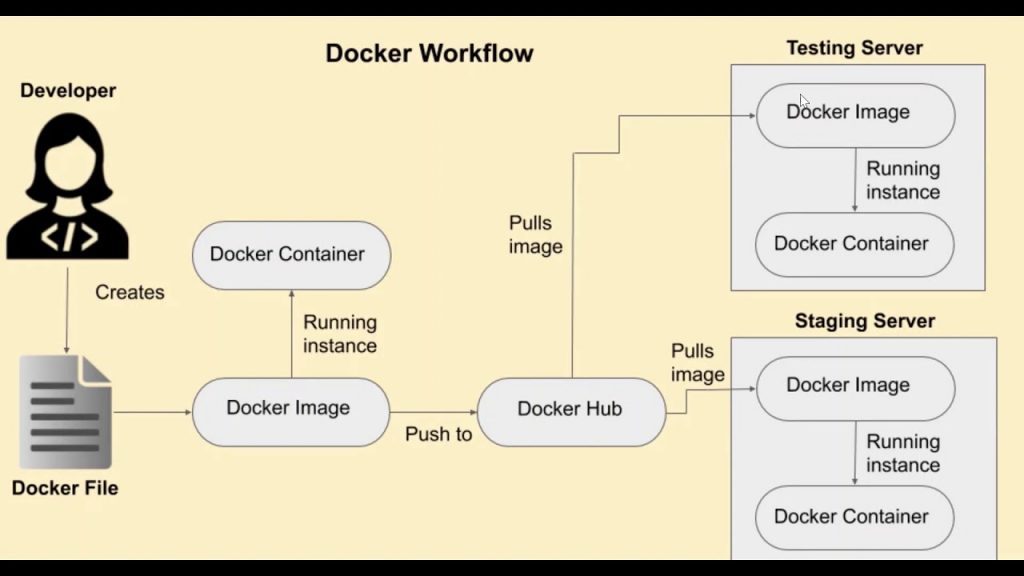
Essential Docker Commands
docker build: Build a Docker image from a Dockerfile.docker run: Run a container from an image.docker push: Upload an image to a Docker registry.docker pull: Download an image from a registry.
Conclusion
Docker’s lightweight and efficient approach to containerization has reshaped modern software development. By understanding Docker’s components, architecture, and commands, you can unlock its full potential to streamline workflows, improve resource utilization, and ensure consistent application performance across any environment.